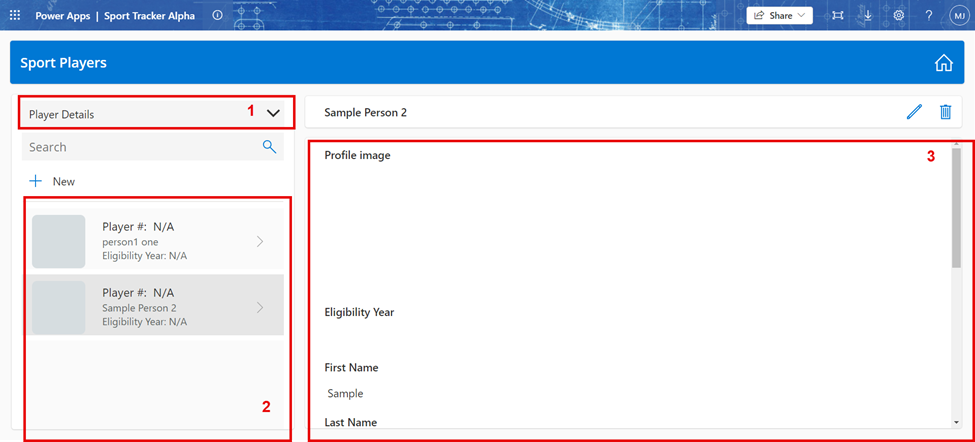Sport Tracker for Power Apps
Introducing the ultimate tool for schools and teams to create and manage sports events effortlessly. Our app, built on the robust Microsoft Power Platform and utilizing cloud storage and Dataverse, empowers you to:
Easily Set Up Events: Quickly organize sports events with an intuitive interface designed for ease of use
Manage Players and Activities: Seamlessly handle player registration, team formations, and activity scheduling all in one place.
Track Player Performance: Record comprehensive stats in real time, giving you immediate insights into player performance and game dynamics.
Our app enables multiple users to collaborate live during events, ensuring everyone stays up to date with the latest information. By leveraging the power of cloud storage and Dataverse, we provide a reliable and scalable solution for real-time data management and collaboration. Experience the future of sports event management today with our innovative app. Simplify your processes, enhance collaboration, and make data-driven decisions with ease.
Using the App
Getting Started
To begin using the app, you will need a subscription and available Power Platform premium licenses. Follow these steps to get started:
Obtain a Subscription: Ensure you have an active subscription to the app. You can subscribe through the provided link or platform.
Power Platform Licenses: Verify that you have necessary Power Platform premium licenses to run the app.
Launch the App: Open the app on your device. You will be presented with the registration page
Registering
1. Subscribe: Follow the link on the registration page to subscribe if you haven't already.
2. Enter Key: If you have a subscription key, enter it in the designated field to activate your account
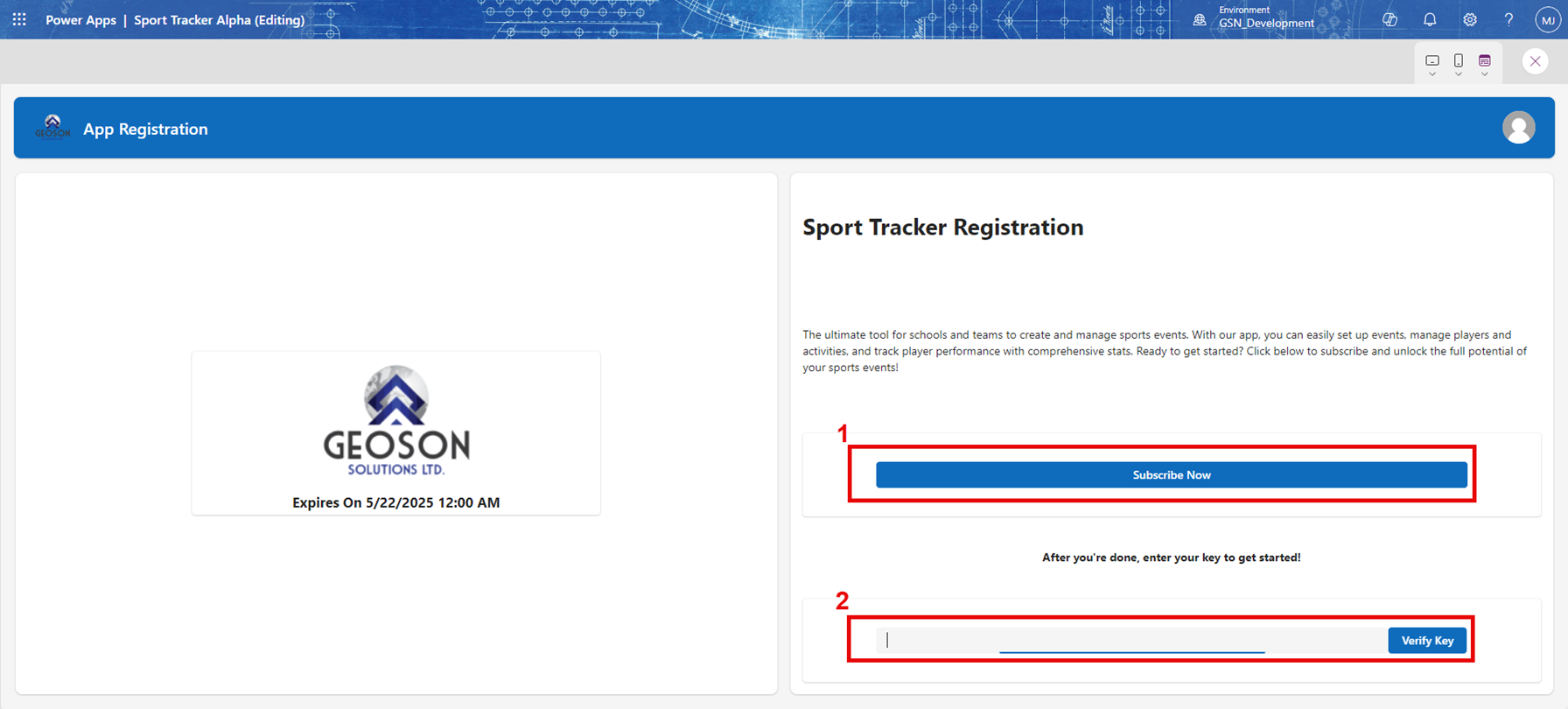
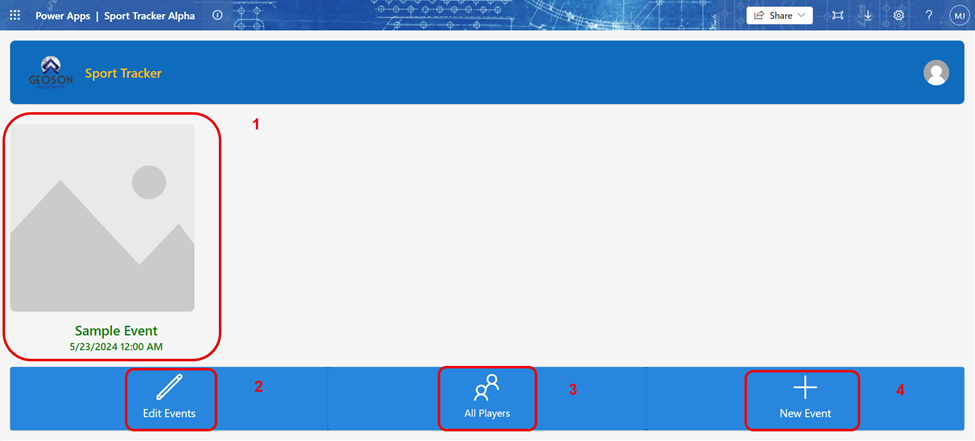
Dashboard
After registering, you will be taken to the Main Menu. Here, you have several options to manage your sports events and players:
1. View Events: See a comprehensive list of all past and future events.
2. Manage Existing Events: Edit or updates details of previously created events.
3. Manage Players: Add, remove, or update player information for your events.
4. Create New Event: Set up new sports events with ease by providing necessary details such as date, location, and teams.
Event Hub
The Event Hub provides a detailed view of activities and allows you to manage players and stats:
1. View Activities: See all activities related to your events, such as upcoming matches, practices, and other scheduled events.
2. Player List: All Players attending the event, select to see and manage their information.
3. Track Stats: Record and monitor player performance in real-time. Input stats during live events and view detailed performance metrics.